
I had to put back the genuine 2DIN of my Sportage III. After getting the experience with an Android 2DIN I wondered: How could I have Waze on this 2DIN Infinity?
I made test with Waze with my Smartphone and sound through Bluetooth. It was ok, but the picture were missing.
After reading on forums that the AUX input can be used for a front camera, I had the idea to mirror the screen of my Smartphone on the Nav Infinity screen!
3 limitations raised:
- Few smartphones have an analog video output (the iPhone 5 was the first of the brant to remove analog video signal)
- The Aux input is cut off as soon as the parking brake is engaged.
- The Aux input is cut off, above 10 km/h.
solutions
Limitation 1)
I've run some tests with a Chinese ChromeCast call Anycast. This device allows to miror your iphone screen by Airplay and Android device with Miracast. This Anycast device outputs a digital signal, that needs to be turned into analogue.
 I test this converter Heonyirry, with a cost of 5-6€. On a Smart TV the image definition is really bad and only in black and white. While mirroring on the infinity screen the quality level is acceptable and with color in PAL as well as NTSC.
I test this converter Heonyirry, with a cost of 5-6€. On a Smart TV the image definition is really bad and only in black and white. While mirroring on the infinity screen the quality level is acceptable and with color in PAL as well as NTSC.
I bought a higher quality converter from Neoteck at 17€. Quality is much better and the screen mirroring sharper in NTSC format. By switching to PAL format the image is in grayscale.
Limitation 2)
By connecting the pin 21 to the ground the limitation is skipped.

Limitation 3)
This limitation is a bit tough. The speed cable is a signal coming from the ECU. That allows the Nav to detect that the vehicle is running. If this cable is disconnected, the genuine GPS will stop showing the correct location on the map. It is better to locate a switch between the Pin 10 and the navigator.
By switching ON The GPS from the Nav will work just fine. By switching off the mirroring will work while driving.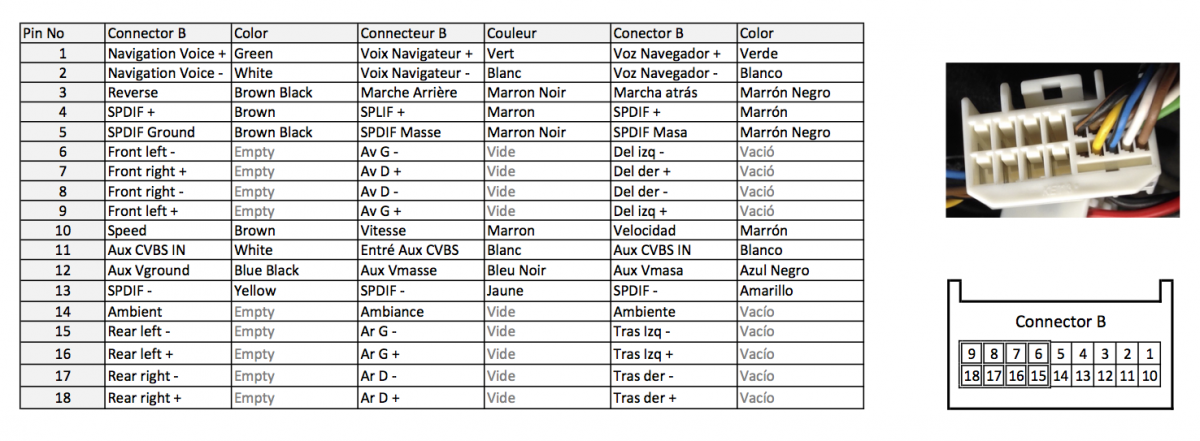
Harness modified at pin 10, with a cable to the switch.

To remove the central console
 Remove the gear lever boot: With a soft plastic knife, release the boot starting from the back side. Once the first clips are released pull the boot.
Remove the gear lever boot: With a soft plastic knife, release the boot starting from the back side. Once the first clips are released pull the boot.

Firmly pull the console from the interior area (photo above) upward to separate it from the under plastic holder. With the help of the plastic levers separate the top console from its lower plastic part. Always with the plastic levers, separate it from the glove box of the central console.
With the help of the plastic levers separate the top console from its lower plastic part. Always with the plastic levers, separate it from the glove box of the central console.


Assembly
I install the two devices in the central console. I added one double USB charger, for the AnyShare and the digital/analogue converter, to the 2 exiting USB chargers (one for the rear seats and the second in the central gloves box).
12V cigarette lighter harness (metallic shape visible), prepared with all the connectors for the 3 USB chargers

Anyshare and converter

I order this switch. Since the diameter of the holder is too large, I dismantle the switch from the holder and remove the electric part from the cigarette lighter socket. The switch is entering nicely in the cigarette lighter socket.

Note: Do not connect the third contact from the LED. The voltage from the speed signal cable is too low for a correct working.
Switch in place cap opened. The RCA cable is with a 90º connector. That leaves room in that area

With cap closed

I left the remote (push button) in the gloves box so that I can switch between Miracast or AirPlay

How does it work?
First of all switch off the speed signal with the new switch. Switch on when the genuine GPS need to be used.
Android:
Set Anyshare to Miracast
Look for "Wifi mirroring" or similar in the setting. Select AnyShare network. Start Waze or any application of your choice
iPhone:
Set Anyshare to Airplay
Connect your iPhone to Anyshare Wifi network. Mirror your screen or set AirPlay on your phone
In case of lack of sound, please unpair your Cell Phone from the Navigator. Go in the Nav parameter -> Bluetooth and disconnect your Cell phone
Video of Waze while driving





























Comments
Android Unit.
Hey, I'm just embarking on fitting an upgrade Android HU and found your story very helpful. It's a lot of work to get it working correctly, so I wonder why you've gone back to the original. I am wondering if its worth all the effort and interested in your view.
Mark